微软为Windows 10用户在微软商店中添加了一个新的主题包,新的主题包名为《雨中城市》,包含了18张高质量的壁纸,充满情调的图片可以让您的桌面浸泡在阵雨中,当然,您却时刻保持干燥,这些图片虽然免费提供,但只能作为桌面壁纸使用。
下载收藏集后,点击开始>设置>个性化>主题,点击你喜欢的主题。
要应用和更改到最合适的颜色,根据当前壁纸,进入自定义>颜色>自动从背景中选择一个主色调。




你可以从这个链接下载 “Rain in the City “主题包:
https://www.microsoft.com/en-us/p/rain-in-the-city/9nwvhv0p5rzx?activetab=pivot:overviewtab

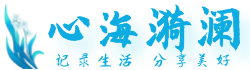 心海漪澜
心海漪澜


评论前必须登录!
注册