依赖安装
Debian/Ubuntu
apt-get update
apt-get install python wget screen -yCentOS/RHEL
yum install screen wget python -y使用方法
screen -S uping
wget -N --no-check-certificate https://raw.githubusercontent.com/FunctionClub/uPing/master/uping.py
python uping.py提示:第一次使用如果出现乱码,退出后重新输入python uping.py即可;
界面预览

操作说明
退出界面:Ctrl + A + D
进入界面:screen -r uping
退出程序:Ctrl + C
查看screen进程:screen -ls
结束screen程序:exit
GitHub:https://github.com/FunctionClub/uPing

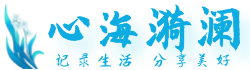 心海漪澜
心海漪澜


评论前必须登录!
注册